Klicken Sie auf Hinzufügen um eine neue Konfigurationsgruppe für den Import zu erstellen.

Geben Sie der Konfigurationsgruppe die gewünschte Bezeichnung. Wildcards sind erlaubt (siehe WebForm Modul konfigurieren)
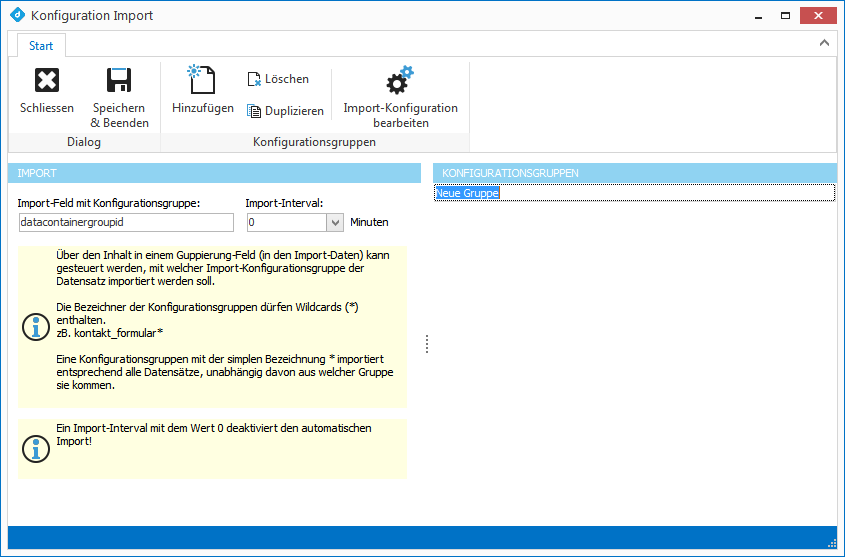
Nun kann über Import-Konfiguration bearbeiten die Import-Konfiguration für den Import der Anfragen konfiguriert werden.